Our popular First Impressions Pro Forms in DIGITAL FORMAT!
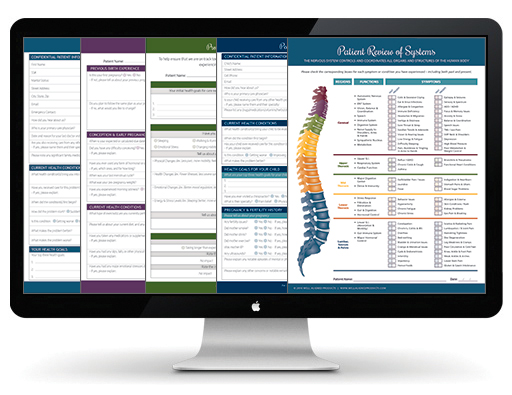
Versatile
Files are delivered as fillable Adobe PDFs. Upload them to your website, email them to new clients or have patients fill them out in your office!
Functional
They’re clean, professional and patient-friendly. Save time and improve your onboarding experience for new practice members.
Simple by Design
Developed through extensive collaboration with chiropractors to ensure that each form collects only the most pertinent information needed.
Key Features of Digital Forms

-
Fillable PDFs can be completed on any device, then emailed to you for ultimate convenience. Perfect for phone consults or busy practices where reviewing patient intake forms in advance is crucial.
- Universal file format of a fillable Adobe PDF means that you can integrate your digital forms in any way that a PDF can be used! For ultimate flexibility to fit your systems and procedures.
- Customized with your practice info for a professional look. Your online brand is important. We’ll ensure your contact info is on each digital form.
- Printed forms are also available separately on high quality paper and a great value. Digital is great in many cases, but nothing makes a better first impression than full-color, full-bleed forms on high quality paper.
Save BIG on the Digital Bundle
Digital Forms Bundle
Our most popular option! The Digital Forms Bundle is the best value for your intake needs. Get all five digital forms customized for your website for 20% off individual prices.
Bundle & Save! ($495 value)
Frequently Asked Questions
You’ll get everything you need to streamline your new patient experience and integrate digital forms into your practice. Also available in Spanish!
Your order will include a link to download eight PDFs that are customized with your practice info that can be implemented as you wish.
- Five Individual Fillable Forms customized with your practice info delivered as separate PDF files.
- Adult Intake Pack combines the Adult Intake + Patient Review of Systems in a single PDF.
- Pediatric Intake Pack combines the Pediatric Intake + Patient Review of Systems in a single PDF.
- Pregnancy Intake Pack combines the Adult Intake + Patient Review + Pregnancy Intake in a single PDF.
Because all digital forms are delivered as universal Adobe PDF files, you can use them almost any way you’d like. Some options require no IT or development skills, and some may require the assistance of your website developer. The top options include:
- Download from Your Website [Recommended]: Simply upload the PDFs to your website for patients to download and complete prior to their visit. They can complete them on any device using Adobe Reader or any other compatible program – then save the completed form, attach and email it to your office.
- (We recommend this option because it’s the simplest user experience for most individuals and seems to create the least amount of compatibility issues.)
- Email the PDF Forms: Don’t want them on your website? You could also email the PDF files to your new patients prior to their first appointment. Follow the same Download > Save > Attach > Email process.
- Complete the Forms in Office: Many practices have patients fill their forms out in the practice using an office tablet or laptop. It’s a great user experience when set up properly, and allows your CA or staff to answer any questions that patients may have.
- You will need to make sure an app that supports PDF files is installed. (We recommend PDFelement, a free app that can be used to view, complete, and share the digital forms. Available for both iOS and Android.)
- Print the Digital Forms: If new patients are having any technical issues with saving and emailing their forms, they can simply print them at home, complete them and bring at the time of their appointment.
- Complete the Forms Online: This option is possible, but due to the variety of web browsers, devices, and systems that your patients may be using, it can also cause the most compatibility issues for your staff and patients. Well Aligned is NOT able to provide technical support for hosting your forms on your site.
Once your order is submitted, you will receive an email to a customization form that will ask you about what specific information you want to appear on your forms. The options include your practice name, doctor name(s), address and contact info. We use the information supplied to us to customize your forms. The customized files are then emailed to you within five business days from the customization form submission.
While desktop computers and laptops are most compatible with fillable PDF forms, they may be opened on a tablet or mobile device when a PDF viewer app has been installed. We recommend PDFelement, a free app that can be used to view, complete, and share digital forms. Available for both iOS and Android.
We do not recommend this option, as it includes the risk of compatibility issues with your patient’s device, browser or experience level. Of course, you can have your developer or website provider integrate the forms directly onto your website at your cost and development as long as it is within our Terms & Conditions.
The digital files can certainly be printed by you or your patients. But we highly recommend adding the Well Aligned First Impression Pro forms to your office. The printed versions are full-color, full-bleed, and double-sided printed on high-quality paper. With the high cost of ink and paper to print them yourself, you can likely purchase them for cheaper. (Plus, they’ll look better!)
Customization is limited to adding your practice and contact info to the bottom of each digital form, as well as metric versions for our friends in Canada and abroad. You will receive a link to a customization form at the time of purchase to specify your preferences. We will personalize each form prior to sending you the digital files.
Sorry – we cannot edit, add or delete questions on forms without additional costs – but if you have special requests about certain elements of the forms, please ask. We can create a cost estimate for you for the custom graphic design required.
Not at this time. If the demand grows, we’ll have a stronger case for CT and other systems to write the code to integrate patient data from our forms.
Yes, while there are dozens of applications that work, we recommend including a link to the free download of Adobe Reader when sending your digital forms to new practice members. It is a free download, and always includes the most recent compatibility updates from Adobe.
For tablets, we recommend PDFelement, a free app that can be used to view, complete, and submit our digital forms. Available for both iOS and Android.
Important Notes about Digital Forms
- Well Aligned does not provide technical support. Please keep in mind that every office uses different systems and procedures. As a small business, we are not able to assist with implementing the PDF files with your website or systems.
- Digital forms are delivered as a link in an email with all the fillable PDFs for each form purchased within 5 business days of completing the customization form that will be provided after checkout. In certain cases, this may take longer. Contact us if you have not received your forms after 5 business days.
- Digital products are non-refundable once the customization form has been submitted and our designer has begun.

